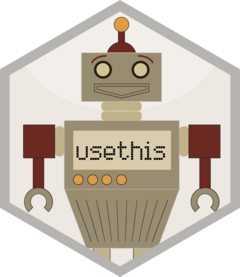Creates a new local project and Git repository from a repo on GitHub, by
either cloning or
fork-and-cloning.
In the fork-and-clone case, create_from_github() also does additional
remote and branch setup, leaving you in the perfect position to make a pull
request with pr_init(), one of several functions for working with pull requests.
create_from_github() works best when your GitHub credentials are
discoverable. See below for more about authentication.
Usage
create_from_github(
repo_spec,
destdir = NULL,
fork = NA,
rstudio = NULL,
open = rlang::is_interactive(),
protocol = git_protocol(),
host = NULL
)Arguments
- repo_spec
A string identifying the GitHub repo in one of these forms:
Plain
OWNER/REPOspecBrowser URL, such as
"https://github.com/OWNER/REPO"HTTPS Git URL, such as
"https://github.com/OWNER/REPO.git"SSH Git URL, such as
"git@github.com:OWNER/REPO.git"
- destdir
Destination for the new folder, which will be named according to the
REPOextracted fromrepo_spec. Defaults to the location stored in the global optionusethis.destdir, if defined, or to the user's Desktop or similarly conspicuous place otherwise.- fork
If
FALSE, we clonerepo_spec. IfTRUE, we forkrepo_spec, clone that fork, and do additional setup favorable for future pull requests:The source repo,
repo_spec, is configured as theupstreamremote, using the indicatedprotocol.The local
DEFAULTbranch is set to trackupstream/DEFAULT, whereDEFAULTis typicallymainormaster. It is also immediately pulled, to cover the case of a pre-existing, out-of-date fork.
If
fork = NA(the default), we check your permissions onrepo_spec. If you can push, we setfork = FALSE, If you cannot, we setfork = TRUE.- rstudio
Initiate an RStudio Project? Defaults to
TRUEif in an RStudio session and project has no pre-existing.Rprojfile. Defaults toFALSEotherwise (but note that the cloned repo may already be an RStudio Project, i.e. may already have a.Rprojfile).- open
If
TRUE, activates the new project:If using RStudio or Positron, the new project is opened in a new session, window, or browser tab, depending on the product (RStudio or Positron) and context (desktop or server).
Otherwise, the working directory and active project of the current R session are changed to the new project.
- protocol
One of "https" or "ssh"
- host
GitHub host to target, passed to the
.api_urlargument ofgh::gh(). Ifrepo_specis a URL,hostis extracted from that.If unspecified, gh defaults to "https://api.github.com", although gh's default can be customised by setting the GITHUB_API_URL environment variable.
For a hypothetical GitHub Enterprise instance, either "https://github.acme.com/api/v3" or "https://github.acme.com" is acceptable.
Git/GitHub Authentication
Many usethis functions, including those documented here, potentially interact with GitHub in two different ways:
Via the GitHub REST API. Examples: create a repo, a fork, or a pull request.
As a conventional Git remote. Examples: clone, fetch, or push.
Therefore two types of auth can happen and your credentials must be discoverable. Which credentials do we mean?
A GitHub personal access token (PAT) must be discoverable by the gh package, which is used for GitHub operations via the REST API. See
gh_token_help()for more about getting and configuring a PAT.If you use the HTTPS protocol for Git remotes, your PAT is also used for Git operations, such as
git push. Usethis uses the gert package for this, so the PAT must be discoverable by gert. Generally gert and gh will discover and use the same PAT. This ability to "kill two birds with one stone" is why HTTPS + PAT is our recommended auth strategy for those new to Git and GitHub and PRs.If you use SSH remotes, your SSH keys must also be discoverable, in addition to your PAT. The public key must be added to your GitHub account.
Git/GitHub credential management is covered in a dedicated article: Managing Git(Hub) Credentials
See also
use_github()to go the opposite direction, i.e. create a GitHub repo from your local repogit_protocol()for background onprotocol(HTTPS vs SSH)use_course()to download a snapshot of all files in a GitHub repo, without the need for any local or remote Git operations