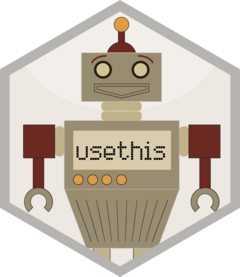Air is an extremely fast R code formatter. This function sets up a project to use Air. Specifically, it:
Creates an empty
air.tomlconfiguration file. If either anair.tomlor.air.tomlfile already existed, nothing is changed. If the project is an R package,.Rbuildignoreis updated to ignore this file.Creates a
.vscode/directory and adds recommended settings to.vscode/settings.jsonand.vscode/extensions.json. These settings are used by the Air extension installed through either VS Code or Positron, see the Installation section for more details. Specifically it:Sets
editor.formatOnSave = truefor R and Quarto files to enable formatting on every save.Sets
editor.defaultFormatterto Air for R files to ensure that Air is always selected as the formatter for this project. Likewise, sets the default formatter for Quarto.Sets the Air extension as a "recommended" extension for this project, which triggers a notification for contributors coming to this project that don't yet have the Air extension installed.
If the project is an R package,
.Rbuildignoreis updated to ignore the.vscode/directory.If you'd like to opt out of VS Code / Positron specific setup, set
vscode = FALSE, but remember that even if you work in RStudio, other contributors may prefer another editor.
Note that "using Air" breaks down into a few steps, and use_air() does
one of them. Here's an overview:
Installation: Air might already be included in your IDE (e.g. Positron) or can be added as an external formatter (e.g. RStudio) or as an extension (e.g. VS Code). Read the guide that applies to your situation:
Configuration:
use_air()does this!Invocation: There are many ways to run Air. In an IDE, you can expect support for moves like "format on save", "format selection", and so on. At the command line, you can format individual files or entire directories.
Continuous integration: Two workflows are available for running Air via GitHub Actions:
format-suggestorformat-check. Learn more in Air's documentation of its GHA integrations. You can set up either workflow in your project like so: