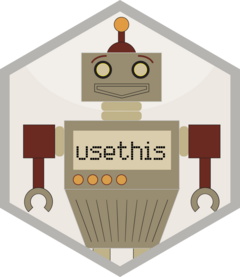Functions to download and unpack a ZIP file into a local folder of files, with very intentional default behaviour. Useful in pedagogical settings or anytime you need a large audience to download a set of files quickly and actually be able to find them. After download, the new folder is opened in a new session of the user's IDE, if possible, or in the default file manager provided by the operating system. The underlying helpers are documented in use_course_details.
Usage
use_course(url, destdir = getOption("usethis.destdir"))
use_zip(
url,
destdir = getwd(),
cleanup = if (rlang::is_interactive()) NA else FALSE
)Arguments
- url
Link to a ZIP file containing the materials. To reduce the chance of typos in live settings, these shorter forms are accepted:
GitHub repo spec: "OWNER/REPO". Equivalent to
https://github.com/OWNER/REPO/DEFAULT_BRANCH.zip.bit.ly, pos.it, or rstd.io shortlinks: "bit.ly/xxx-yyy-zzz", "pos.it/foofy" or "rstd.io/foofy". The instructor must then arrange for the shortlink to point to a valid download URL for the target ZIP file. The helper
create_download_url()helps to create such URLs for GitHub, DropBox, and Google Drive.
- destdir
Destination for the new folder. Defaults to the location stored in the global option
usethis.destdir, if defined, or to the user's Desktop or similarly conspicuous place otherwise.- cleanup
Whether to delete the original ZIP file after unpacking its contents. In an interactive setting,
NAleads to a menu where user can approve the deletion (or decline).
Functions
use_course(): Designed with live workshops in mind. Includes intentional friction to highlight the download destination. Workflow:User executes, e.g.,
use_course("bit.ly/xxx-yyy-zzz").User is asked to notice and confirm the location of the new folder. Specify
destdiror configure the"usethis.destdir"option to prevent this.User is asked if they'd like to delete the ZIP file.
If possible, the new folder is launched in a new session of the user's IDE. Otherwise, the folder is opened in the file manager, e.g. Finder on macOS or File Explorer on Windows.
use_zip(): More useful in day-to-day work. Downloads in current working directory, by default, and allowscleanupbehaviour to be specified.
Examples
if (FALSE) { # \dontrun{
# download the source of usethis from GitHub, behind a bit.ly shortlink
use_course("bit.ly/usethis-shortlink-example")
use_course("http://bit.ly/usethis-shortlink-example")
# download the source of rematch2 package from CRAN
use_course("https://cran.r-project.org/bin/windows/contrib/4.5/rematch2_2.1.2.zip")
# download the source of rematch2 package from GitHub, 4 ways
use_course("r-lib/rematch2")
use_course("https://api.github.com/repos/r-lib/rematch2/zipball/HEAD")
use_course("https://api.github.com/repos/r-lib/rematch2/zipball/main")
use_course("https://github.com/r-lib/rematch2/archive/main.zip")
} # }