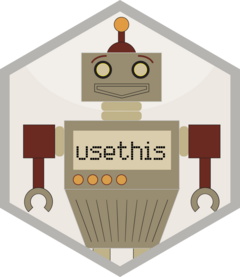Sets up continuous integration (CI) for an R package that is developed on
GitHub using GitHub Actions (GHA). CI
can be used to trigger various operations for each push or pull request, e.g.
running R CMD check or building and deploying a pkgdown site.
Core workflows
There are three particularly important workflows that are used by many packages:
check-standard: RunR CMD checkusing R-latest on Linux, Mac, and Windows, and using R-devel and R-oldrel on Linux. This is a good baseline if you plan on submitting your package to CRAN.test-coverage: Compute test coverage and report to https://about.codecov.io by callingcovr::codecov().pkgdown: Automatically build and publish a pkgdown website. But we recommend instead callinguse_pkgdown_github_pages(), which sets up thepkgdownworkflow AND performs other important set up.
If you call use_github_action() without arguments, you'll get a choice of
some recommended workflows. Otherwise you can specify the name of any
workflow provided by r-lib/actions, which are listed at
https://github.com/r-lib/actions/tree/v2/examples. Finally you can supply
the full url to any workflow on GitHub.
Other workflows
Other specific workflows are worth mentioning:
format-suggestorformat-checkfrom Air:Either of these workflows is a great way to keep your code well-formatted once you adopt Air in a project (possibly via
use_air()). Here's how to set them up:use_github_action(url = "https://github.com/posit-dev/setup-air/blob/main/examples/format-suggest.yaml") use_github_action(url = "https://github.com/posit-dev/setup-air/blob/main/examples/format-check.yaml")Learn more from Air's documentation of its GHA integrations.
pr-commands:Enables the use of two R-specific commands in pull request issue comments:
/documentto runroxygen2::roxygenise()and/styleto runstyler::style_pkg(). Both will update the PR with any changes once they're done.We don't recommend new adoption of the
pr-commandsworkflow. For code formatting, the Air workflows described above are preferred. We plan to re-implement documentation updates using a similar approach.
Usage
use_github_action(
name = NULL,
ref = NULL,
url = NULL,
save_as = NULL,
readme = NULL,
ignore = TRUE,
open = FALSE,
badge = NULL
)Arguments
- name
Name of one of the example workflows from https://github.com/r-lib/actions/tree/v2/examples (with or without extension), e.g.
"pkgdown","check-standard.yaml".If the
namestarts withcheck-,save_asdefaults toR-CMD-check.yamlandbadgedefaults toTRUE.- ref
Desired Git reference, usually the name of a tag (
"v2") or branch ("main"). Other possibilities include a commit SHA ("d1c516d") or"HEAD"(meaning "tip of remote's default branch"). If not specified, defaults to the latest published release ofr-lib/actions(https://github.com/r-lib/actions/releases).- url
The full URL to a
.yamlfile on GitHub. See more details inuse_github_file().- save_as
Name of the local workflow file. Defaults to
nameorfs::path_file(url). Do not specify any other part of the path; the parent directory will always be.github/workflows, within the active project.- readme
The full URL to a
READMEfile that provides more details about the workflow. Ignored whenurlisNULL.- ignore
Should the newly created file be added to
.Rbuildignore?- open
Open the newly created file for editing? Happens in RStudio, if applicable, or via
utils::file.edit()otherwise.- badge
Should we add a badge to the
README?